In our fast-paced digital age, capturing and preserving our treasured moments is more important than ever. With the advent of voice memos, we can instantly record conversations, interviews, or heartfelt messages right at our fingertips. However, these recordings are often stored in proprietary formats that may not be compatible with all devices. This is where the need to convert voice memos to MP3, a universally recognized audio format, comes into play.

Image: www.devicemag.com
In this comprehensive article, we’ll guide you through the process of converting voice memos to MP3, ensuring the safekeeping of your precious memories. We’ll delve into the reasons why conversion is essential, explore various methods, and uncover expert insights to optimize your audio quality.
Why Convert Voice Memos to MP3?
There are several compelling reasons to convert your voice memos to MP3:
-
Portability and Compatibility: MP3 is a versatile audio format that can be played on almost any device, including smartphones, computers, and car stereos. By converting your voice memos to MP3, you can access them anywhere, anytime.
-
File Size Reduction: MP3 uses compression techniques to reduce file sizes without significantly compromising audio quality. This allows you to store more recordings on your devices without sacrificing memory space.
-
Backup and Archiving: Converting voice memos to MP3 creates a digital backup of your important audio files. In case of device loss or damage, you can easily restore your recordings from the MP3 backups.
Step-by-Step Guide to Converting Voice Memos to MP3
Now, let’s delve into the practical steps involved in converting voice memos to MP3:
Step 1: Identify Voice Memo File Format
First, determine the file format of your voice memos. On iOS devices, voice memos are typically stored in M4A format, while on Android devices, they may be in WAV or OGG formats.
Step 2: Choose a Conversion Tool
There are numerous software and online tools available to convert voice memos to MP3. Here are a few options:
-
Audacity (Free and Open Source): Audacity is a versatile audio editor that can convert a wide range of audio formats, including voice memos. It offers advanced editing capabilities and allows you to set custom bitrates and other parameters.
-
iTunes (Mac/Windows): If you use Apple devices, iTunes can seamlessly convert voice memos to MP3. Simply select the voice memo in iTunes, click “File” > “Convert” > “Create MP3 Version.”
-
Online Converter: For quick and easy conversions, you can utilize free online converters like CloudConvert or Zamzar. Simply upload your voice memo file and choose MP3 as the output format.
Step 3: Set Conversion Parameters
In most conversion tools, you can adjust the following parameters:
-
Bitrate: Higher bitrates result in better audio quality, but larger file sizes. A bitrate of 128 kbps or higher is generally recommended for voice recordings.
-
Sample Rate: The sample rate determines the frequency at which audio is captured. A sample rate of 44.1 kHz is standard for most audio applications.
Step 4: Convert and Save your MP3
Once you have selected the appropriate parameters, click on the “Convert” or “Start Conversion” button. The conversion process will take a few minutes, depending on the file size and your computer’s performance. Save the converted MP3 file to a desired location on your device.
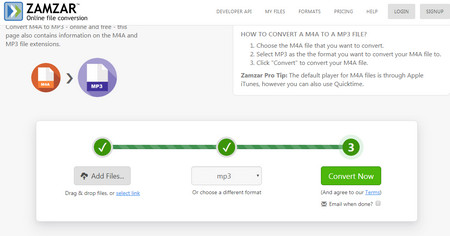
Image: www.videoconverterfactory.com
How Do I Convert Voice Memos To Mp3
Expert Insights for Optimal Audio Quality
To ensure the best possible audio quality when converting voice memos to MP3, consider the following expert tips:
Avoid Multiple Conversions: Each conversion process may introduce a small amount of degradation. If possible, try to convert your voice memos to MP3 only once.
Use High Bitrates for Important Recordings: For critical recordings like interviews or speeches, consider using a bitrate of 192 kbps or higher to maintain the highest level of audio fidelity.
Convert to Uncompressed Formats for Editing: If you plan to edit your voice memos extensively, convert them to a lossless audio format like WAV or AIFF first. This preserves the full audio quality, allowing for distortion-free editing.
Conclusion
Converting voice memos to MP3 is a straightforward process that safeguards your valuable memories, ensures portability, and optimizes storage space. By following the steps outlined in this guide and incorporating expert insights, you can effortlessly preserve your audio recordings in a universally accessible and high-quality format. Remember, your cherished moments deserve the best possible preservation – convert your voice memos to MP3 today and enjoy them for years to come!

/GettyImages-1303637-two-way-mirror-57126b585f9b588cc2ed8a7b-5b8ef296c9e77c0050809a9a.jpg?w=740&resize=740,414&ssl=1)



