Capturing life’s special moments through photographs is a cherished tradition, and social media platforms like Facebook provide an excellent avenue to share these memories with loved ones. Creating photo albums on Facebook is not only a great way to organize your photos but also to preserve and revisit them years down the road.
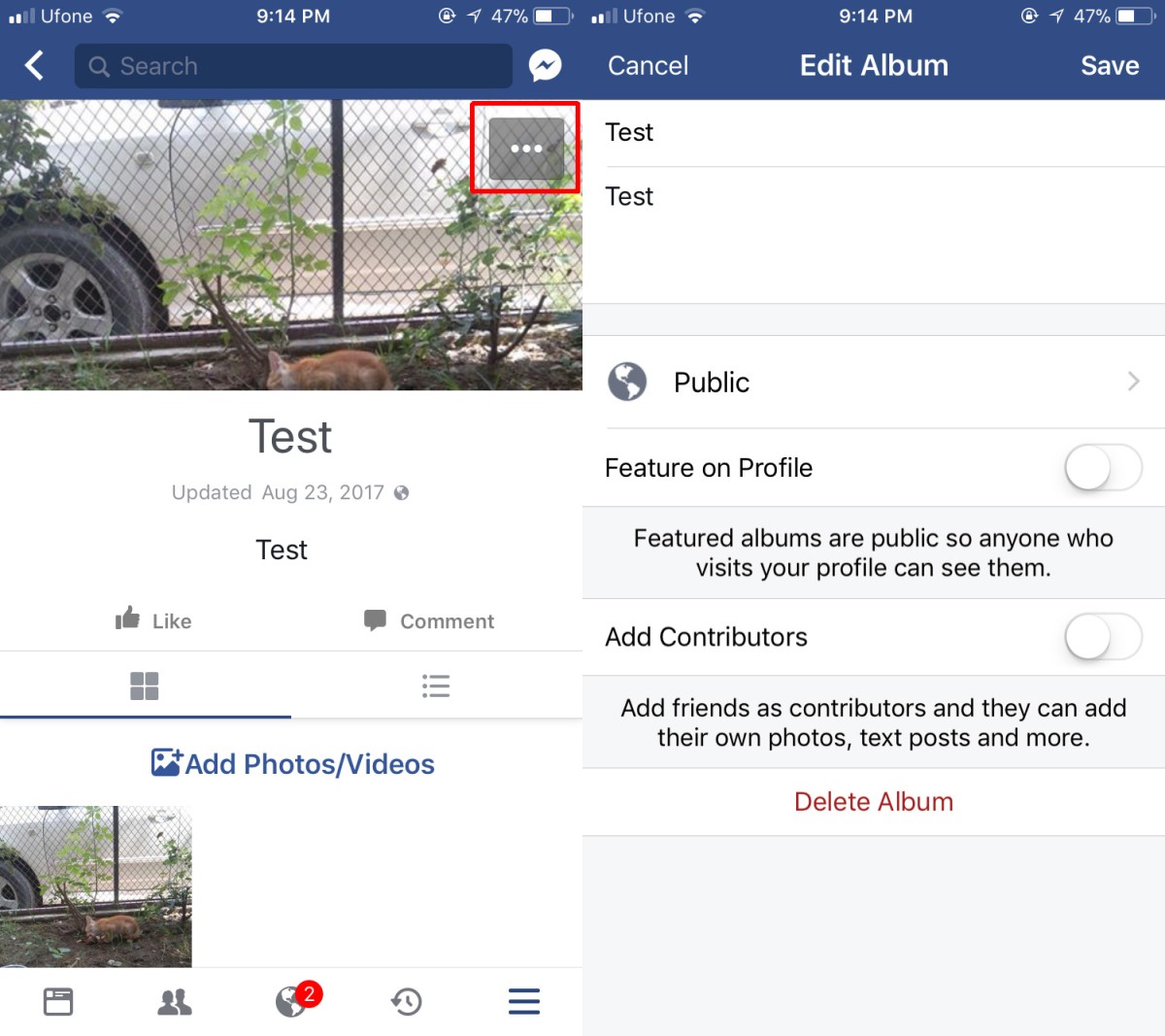
Image: tojikon.net
In this comprehensive guide, we will delve into the step-by-step process of creating an album on Facebook, exploring its benefits, and providing helpful tips and expert advice to make the most of this feature. By learning how to effectively create and share your photo albums, you can keep your cherished moments alive and share them with the people who matter most.
Understanding Facebook Albums
Facebook albums are virtual containers that store your collection of photos, allowing you to organize them thematically or chronologically. Albums serve various purposes, such as:
- Categorizing photos into specific events, such as birthdays, anniversaries, or vacations
- Creating albums dedicated to specific individuals or groups, such as family or friends
- Separating photos into different themes, such as nature, travel, or hobbies
- Preserving photo memories from past events, ensuring they are always accessible
Creating a Facebook Album
Creating an album on Facebook is a straightforward process:
- Log in to your Facebook account and navigate to your profile page.
- Click on the “Photos” tab and select “Albums” from the left-hand menu.
- Click on the “Create Album” button and provide a title for your album.
- Select the privacy settings for your album, choosing who can view and comment on it.
- Click on “Create” to create your album and start adding photos.
Adding Photos to an Album
After creating an album, you can add photos to it:
- Upload new photos by clicking on the “Add Photos” button.
- Select photos from your camera roll or existing Facebook albums.
- Drag and drop photos into the album.

Image: www.addictivetips.com
Customizing Album Privacy Settings
Facebook provides various privacy options for albums, allowing you to control who can view and interact with your photos.
- **Public:** Anyone can view and comment on the album.
- **Friends:** Only your friends can view and comment on the album.
- **Only Me:** Only you can view and comment on the album.
- **Custom:** Allow specific friends or groups to view and comment on the album.
Tips and Expert Advice
Tips on Creating Memorable Albums:
- Choose meaningful album titles that clearly reflect the content
- Arrange photos chronologically or thematically for better storytelling
- Add captions to photos to provide context or share anecdotes
- Use high-quality photos for a more visually appealing album
- Share your albums on your Facebook wall to increase visibility
- Tag friends and family in photos to notify them and encourage interaction
- Invite others to contribute to the album, creating a collaborative experience
- Regularly update your albums with new photos to keep them fresh and engaging
Expert Advice for Enhanced Engagement:
Frequently Asked Questions
Q: Can I create multiple albums for the same event?
A: Yes, you can create multiple albums for different aspects of the same event, such as a separate album for candid moments or group photos.
Q: Can I download my Facebook albums?
A: Yes, you can download your Facebook albums by clicking on the “Download” button located within the album.
Q: Can I share my Facebook album with people who are not my friends?
A: Yes, you can share your album with non-friends by selecting the “Custom” privacy setting and specifying their names or email addresses.
How To Create An Album On Facebook
Conclusion
Creating albums on Facebook is a wonderful way to organize, preserve, and share your cherished memories with others. By following the steps outlined in this guide and incorporating the tips and expert advice provided, you can effectively create engaging and meaningful albums that will allow you to relive and share your special moments for years to come.
Is creating Facebook albums a topic that interests you? Share your thoughts in the comments below!





