I have to admit, voicemail wasn’t always my favorite feature until the day I forgot to take my phone to a meeting and my client tried to reach me. Luckily, she left a voicemail, and I called her back promptly. A voicemail can save you when your phone is out of reach or when you’re unable to answer. It can also be a great way to screen your calls and direct callers to the right person or department.
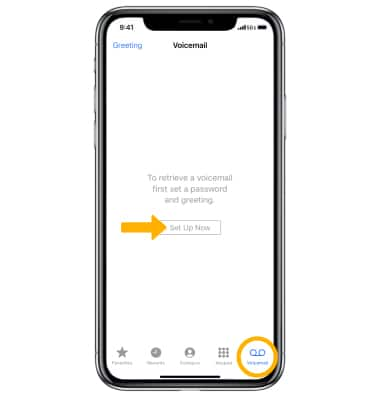
Image: www.att.com
Setting up voicemail is typically a quick and easy process, but it can vary slightly depending on your cell phone carrier. Here’s a step-by-step guide to help you set up your voicemail on any cell phone:
Accessing Voicemail Settings
The first step is to access your voicemail settings. You can typically do this by holding down the **1** key on your phone’s keypad. Your phone should automatically dial the voicemail system.
If you’re having trouble accessing voicemail:
If you’re having trouble accessing voicemail by holding down the **1** key, try one of these alternative methods:
- Dial the voicemail number directly: You can find the voicemail number for your carrier online or in your phone’s documentation.
- Use the phone’s menu: Most phones have a voicemail setting in the menu. Look for a menu option that says “Voicemail” or “Messages.”
- Contact your carrier: If you’re still having trouble accessing voicemail, you can contact your carrier for assistance.
Setting Up Your Voicemail
Once you’ve accessed voicemail, you’ll need to set up your voicemail greeting. This is the message that callers will hear when they call your phone and leave a voicemail. Your greeting should be clear and concise and should include your name and a brief message, such as “Please leave a message, and I’ll get back to you as soon as possible.” You will also need to set your hours of operation. Is your voicemail open 24 hours, or are there specific hours of availability?
Depending on your carrier, you may also be able to set up additional voicemail features, such as:
- Custom greetings: You can create different greetings for different callers, such as a personal greeting for friends and family and a professional greeting for business callers.
- Call screening: You can set up your voicemail to screen calls, allowing you to decide which calls to answer and which to send to voicemail.
- Notifications: You can set up your voicemail to send you notifications when you have new messages.
- Voicemail transcription: Some carriers offer voicemail transcription services, which can convert your voicemails into text messages.

Image: enginelibraryzimman.z4.web.core.windows.net
Best Practices for Voicemail
Here are a few best practices for voicemail to help you get the most out of this feature:
- Keep it brief: Your voicemail greeting should be brief and to the point. People are more likely to leave a message if they don’t have to listen to a long greeting.
- Be clear and concise: Make sure your greeting is clear and easy to understand. People should be able to tell who you are and what you want them to do (e.g., leave a message, call back later, etc.).
- Use a professional tone: Your voicemail greeting should be professional, even if you’re using it for personal calls. People are more likely to take you seriously if you sound professional.
- Update your voicemail regularly: If your voicemail isn’t up-to-date, people may think you’re not available or that you don’t care about their messages.
Frequently Asked Questions
Here are some of the most frequently asked questions about voicemail:
Q: Can I change my voicemail greeting?
Yes, you can change your voicemail greeting at any time. Simply follow the steps above to access your voicemail settings and record a new greeting.
Q: How do I check my voicemail?
You can check your voicemail by dialing your voicemail number or by accessing your voicemail settings through your phone’s menu.
Q: How do I delete voicemail messages?
You can delete voicemail messages by accessing your voicemail settings and following the prompts.
Q: How do I set up voicemail on my new phone?
To set up voicemail on your new phone, simply follow the steps outlined in this guide. The steps may vary slightly depending on your phone’s carrier.
How To Set Up A Voicemail On A Cell Phone
Conclusion
Voicemail is a valuable feature that can help you stay connected with callers, even when you can’t answer your phone. By following the steps outlined in this guide, you can quickly and easily set up your voicemail and customize it to meet your needs. Happy voicemail!
Are you ready to set up voicemail on your cell phone and enhance your communication experience? Share your thoughts and experiences in the comments section below!

/GettyImages-1303637-two-way-mirror-57126b585f9b588cc2ed8a7b-5b8ef296c9e77c0050809a9a.jpg?w=740&resize=740,414&ssl=1)



