Have you ever downloaded a file on your Android phone only to discover it’s compressed in a ZIP format? This can be a frustrating encounter if you’re not familiar with how to extract these files. Fear not, as this comprehensive guide will walk you through the simple process of opening ZIP files on your Android device.

Image: www.guidingtech.com
Navigating ZIP files on Android is a breeze, and you won’t even need third-party apps or complex software. Your phone’s built-in capabilities allow you to handle ZIP files with ease. Let’s dive into the steps and make your file management woes a thing of the past.
Unzipping ZIP Files: A Quick and Handy Method
Unzipping ZIP files on your Android phone is a simple and straightforward process. Follow these steps to quickly access your compressed files:
- Open the Files app, which is usually pre-installed on your Android device.
- Locate the ZIP file you want to extract, and tap on it.
- Your phone’s built-in extractor will automatically unzip the file and create a new folder for the extracted files.
- To access the extracted files, tap on the new folder that was created with the same name as the original ZIP file.
Exploring the Deets: All About ZIP Files
ZIP files are a convenient way to compress one or more files into a single archive, making them smaller in size. This is useful for reducing storage space, and it’s also a widely accepted format for sharing files online or via email.
Understanding ZIP files can help you better navigate your file management tasks:
- Compressed Files: ZIP files are compressed to reduce their size, making them easier to transmit and store.
- Multiple Files: A single ZIP file can contain multiple files, allowing you to group related files together.
- Widely Accepted: ZIP is a widely recognized file format, supported by various operating systems and software applications.
Unveiling the Inside Scoop: Ways to Extract
Apart from the default extraction method mentioned above, there are a few other handy ways to extract ZIP files on your Android phone:
- File Explorer Apps: Several free and paid file explorer apps available on the Google Play Store also offer ZIP extraction capabilities. These apps may provide additional features, such as advanced file management options.
- Cloud Storage Services: If your ZIP file is stored in a cloud storage service like Google Drive or Dropbox, you can directly unzip it within the app itself. This is a convenient way to extract files without downloading them to your device first.
- Third-Party Apps: While your Android phone has built-in ZIP extraction capabilities, you can also opt for dedicated ZIP extractor apps from the Play Store. These apps may offer additional features such as password protection and batch extraction.
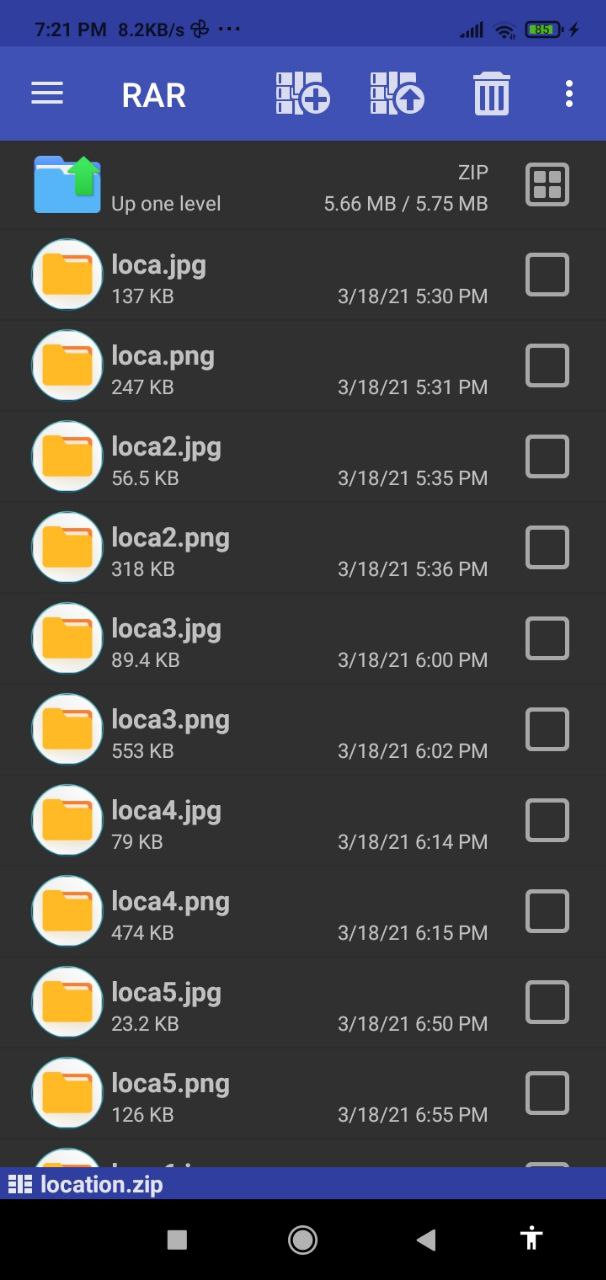
Image: www.techsupportall.com
Unlocking the Secrets: Troubleshooting Tips
Encountering difficulties while extracting ZIP files? Here are a couple of troubleshooting tips to get you back on track:
- Check File Permissions: Ensure that you have the necessary permissions to access and modify the ZIP file. You may need to grant storage permissions to the Files app or the third-party app you’re using for extraction.
- Corrupted File: If the ZIP file is corrupted, you may not be able to extract its contents. Try downloading the file again or obtaining it from a different source.
Frequently Asked Questions: Unraveling the Mysteries
Still have lingering questions about ZIP files and their extraction process? Let’s address some frequently asked questions:
- Q: Can I create ZIP files on my Android phone?
A: Yes, some file manager apps, such as the Files by Google app, allow you to create ZIP files on your Android phone.
- Q: Why can’t I open a ZIP file on my Android phone?
A: The file may be corrupted, or you may not have the necessary permissions to access it. Check the file permissions or try downloading it again.
- Q: Is it safe to extract ZIP files on my Android phone?
A: Yes, it is generally safe to extract ZIP files on your Android phone. However, be cautious when downloading ZIP files from unknown sources as they may contain malware or viruses.
How To Open Zip File In Android Phone
https://youtube.com/watch?v=mf3lArLV7P0
Conclusion: A Zip-tastic Farewell
Navigating ZIP files on your Android phone is a straightforward task that can be mastered with a few simple steps. Whether you’re a seasoned pro or a newbie to file management, this guide has provided you with the knowledge and tools you need to open and extract ZIP files effortlessly.
For those wondering about your interest in this topic, please share your thoughts in the comments below. Your feedback helps us shape future articles, ensuring we continue to provide valuable information to our readers. Thank you for being a part of our community!


/GettyImages-1303637-two-way-mirror-57126b585f9b588cc2ed8a7b-5b8ef296c9e77c0050809a9a.jpg?w=740&resize=740,414&ssl=1)


