In today’s digital world, a computer’s RAM (Random Access Memory) plays a crucial role in determining its performance and efficiency. Whether you’re a tech-savvy enthusiast or a newbie navigating the world of computers, understanding how much RAM your computer can handle is essential for optimizing its capabilities.
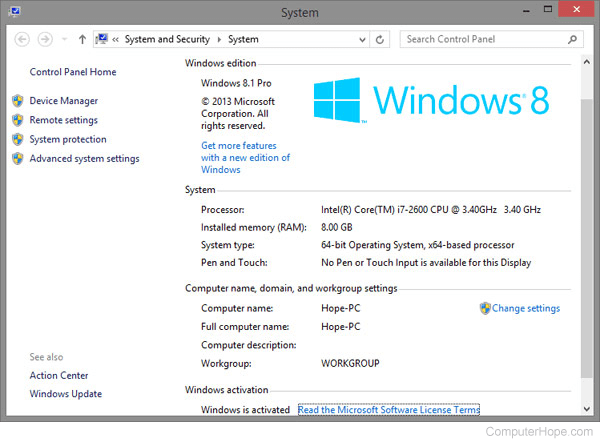
Image: www.computerhope.com
Imagine yourself embarking on an exciting journey, your computer serving as your trusty companion. As you navigate through demanding tasks, from editing high-resolution images to streaming videos or crunching complex data, you want your computer to keep up with your every move, without any signs of lag or frustration. This is where RAM comes into play.
What is RAM and Why Does It Matter?
RAM is the temporary memory storage that computers use to store frequently used data and program instructions. When you open multiple applications, load complex files, or engage in processor-intensive tasks, your computer temporarily stores the required information in RAM for quick access. This enables faster retrieval of data, ensuring seamless multitasking and responsive operations.
The amount of RAM installed in your computer influences how many programs and large files it can handle simultaneously. Sufficient RAM ensures smooth operation, while inadequate RAM can lead to slow performance, application crashes, and a frustrating user experience.
Determining Your Computer’s RAM Capacity
Now that you understand the significance of RAM, let’s explore how to determine how much your computer can handle. There are three primary approaches to uncover this valuable information:
-
Using Task Manager: For Windows users, the Task Manager provides real-time insights into RAM usage and overall system performance. Simply press Ctrl + Shift + Esc on your keyboard to launch it and navigate to the “Performance” tab. The “Memory” section will display the total installed RAM capacity, along with utilization statistics.
-
System Information Tool: Windows users can also utilize the System Information tool for a comprehensive view of system specifications. Access it by typing “msinfo32” in the search bar and hitting Enter. Locate the “Installed Physical Memory (RAM)” entry near the top of the window to find the total amount of RAM installed.
-
Third-Party Software: Various third-party software tools, such as CPU-Z and Speccy, offer detailed hardware information. Download and install one of these tools to obtain detailed specifications about your computer’s RAM, including capacity, speed, and type.
Maximizing Your Computer’s RAM Potential
Once you’ve determined how much RAM your computer can handle, consider upgrading to match your specific demands. By increasing the RAM capacity, you can improve overall performance and enhance multitasking capabilities.
-
Identify Your Motherboard’s Limitations: Before purchasing a RAM upgrade, consult your motherboard’s specifications to determine the maximum amount of RAM it supports. Installing more RAM than the motherboard can handle will result in wasted resources.
-
Choosing the Right RAM Type: RAM technology has evolved over the years, with DDR4 and DDR5 being the most common types in modern computers. Ensure that the new RAM you purchase is compatible with your motherboard’s type.
-
Maximize Slots: Most motherboards have multiple RAM slots, allowing you to install multiple RAM modules and increase capacity. Utilize all available slots to maximize the amount of RAM your computer can accommodate.
Conclusion: Empowering Your Computer with Ample RAM
By understanding how much RAM your computer can handle and taking steps to maximize its potential, you can unlock smoother performance, enhanced productivity, and a truly optimized computing experience. Whether you’re a demanding gamer, a creative enthusiast, or a multitasking professional, equipping your computer with sufficient RAM will empower you to conquer any digital challenge with confidence.

Image: www.youtube.com
How Much Ram Can My Computer Take


/GettyImages-1303637-two-way-mirror-57126b585f9b588cc2ed8a7b-5b8ef296c9e77c0050809a9a.jpg?w=740&resize=740,414&ssl=1)


