Introduction: Sharing Knowledge Without Boundaries
In today’s digital landscape, collaboration is key to unlocking productivity and fostering growth. Google Docs has revolutionized the way we share and create documents, making it easier than ever to work together seamlessly. And when you want to expand the reach of your document beyond your immediate circle, creating a public Google Doc is the ultimate solution.

Image: www.wikihow.com
Sharing Your Creations with the World: Public Google Docs
A public Google Doc is a powerful tool that allows you to share your documents with anyone who has an internet connection, even if they don’t have a Google account. This opens up endless possibilities for collaboration, education, and knowledge dissemination. Whether you’re a teacher looking to share lesson plans, a writer seeking feedback on your work, or a researcher wanting to engage with a broader audience, public Google Docs have got you covered.
Creating a Public Google Doc: A Step-by-Step Guide
-
Create a new Google Doc: Begin by opening your Google Drive and clicking on the “New” button. Select “Google Docs” to create a new blank document.
-
Share your document: Once you have created your document, click on the “Share” button located in the top-right corner. A pop-up window will appear.
-
Set sharing permissions: In the “Share with others” section, select “Anyone with the link can view” from the drop-down menu. This makes your document publicly accessible through a shareable link.
-
Get the public link: Click on the “Copy link” button to generate the public shareable link. You can now share this link with anyone you want to give access to your document.
Tips for Using Public Google Docs Effectively
-
Use clear and descriptive titles: Give your document a title that accurately reflects its content and is likely to attract attention and engagement.
-
Make it visually appealing: Add images, videos, and other multimedia elements to enhance the visual appeal of your document and make it more engaging for readers.
-
Proofread carefully: Check your document thoroughly for any errors or inconsistencies before making it public. A well-written and polished document will leave a positive impression on your readers.
-
Promote your document: Share your public link on social media, email, or other platforms to reach a wider audience and gain more visibility.
-
Encourage collaboration: Allow your readers to comment and collaborate on your document by enabling editing permissions. This fosters a sense of community and enriches the document’s content.
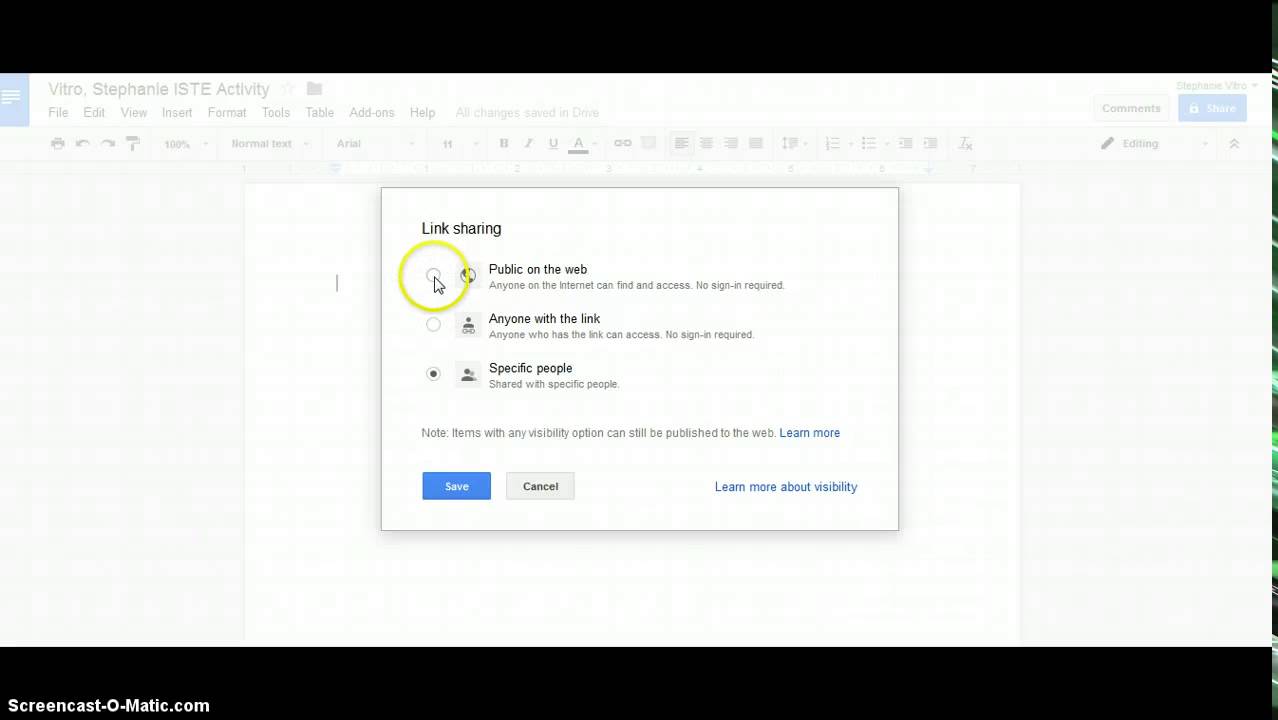
Image: www.youtube.com
FAQ on Public Google Docs
-
Can I make any Google Doc public? Yes, you can make any Google Doc public, but keep in mind that once it’s set to “Public,” anyone with the link can access it.
-
How do I restrict access to my public Google Doc? You can change the sharing permissions back to “Private” or “Shared with Specific People” to restrict access to your document.
-
Can I remove my Google Doc from public access once it’s public? Yes, you can remove public access by changing the sharing permissions to “Private” or “Shared with Specific People.”
How To Make A Public Google Doc
Conclusion: Empowering Knowledge Sharing
Creating a public Google Doc is a powerful tool that can connect you with a vast network of individuals, foster collaboration, and amplify your knowledge-sharing reach. By following the steps outlined above and utilizing the expert tips provided, you can unlock the full potential of public Google Docs and make your creations accessible to the world.
Would you like to learn more about public Google Docs? Leave a comment below, and let’s engage in a discussion on how this tool can revolutionize knowledge sharing and collaboration in the digital age.


/GettyImages-1303637-two-way-mirror-57126b585f9b588cc2ed8a7b-5b8ef296c9e77c0050809a9a.jpg?w=740&resize=740,414&ssl=1)


