Did you know that one of the most common ways for hackers to gain access to your personal information is through your iPhone? It’s true! And if you’re not careful, they could steal your passwords, credit card numbers, and other sensitive data. That’s why it’s important to know what to do if your iPhone has been hacked.
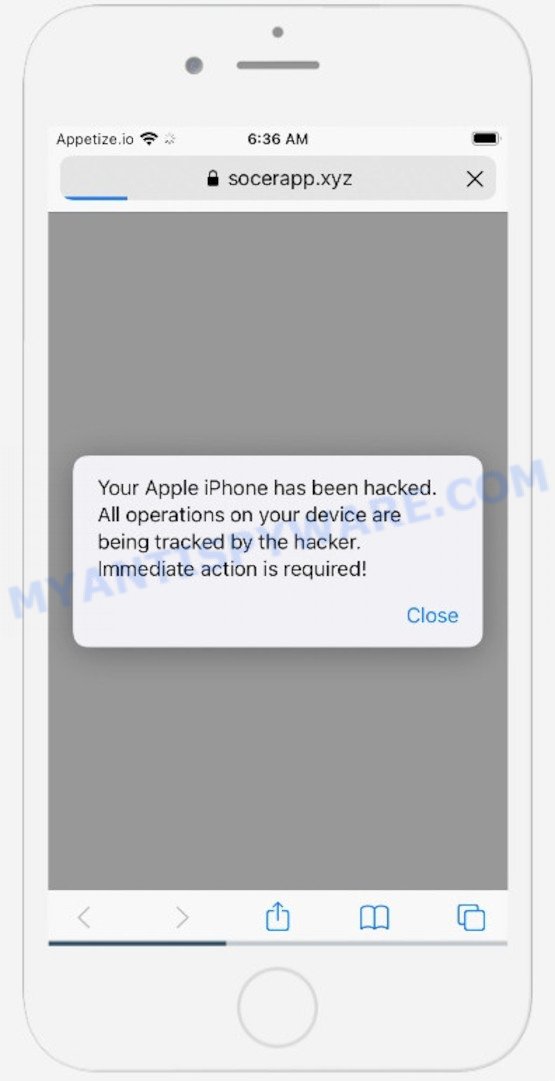
Image: www.myantispyware.com
In this blog post, we’ll discuss the signs of an iPhone hack, what to do if your iPhone has been hacked, and how to prevent future hacks from happening. We’ll also provide a list of frequently asked questions about iPhone hacking.
How Do You Know If Your iPhone Has Been Hacked?
There are several signs that may indicate that your iPhone has been hacked. These include:
- Your battery is draining faster than usual
- Your iPhone is running slower than usual
- You’re seeing pop-ups or ads that you don’t normally see
- You’re receiving strange or unexpected text messages or emails
- Your contacts or other personal information has been stolen
If you’re experiencing any of these signs, it’s important to take action immediately to protect your data and Privacy.
What to Do If Your iPhone Has Been Hacked
If you believe that your iPhone has been hacked, there are a few steps you can take to protect yourself:
- Change your passwords: Start by changing your passwords for all of your online accounts, including your email, bank accounts, and social media accounts. Also, enable two-factor authentication for your accounts, which will make it harder for hackers to access them.
- Restore your iPhone from a backup: This will erase all of the data on your iPhone and restore it to the state it was in when you created the backup. If you have a recent backup, this is a good way to remove any malware that may have been installed on your phone.
- Contact Apple Support: If you’re still having problems after changing your passwords and restoring your iPhone, you can contact Apple Support for help. They may be able to help you identify the source of the hack and remove any remaining malware.
How to Prevent Future iPhone Hacks
There are several things you can do to help prevent your iPhone from being hacked in the future:
- Keep your iOS software up to date: Apple regularly releases security updates for iOS, so it’s important to keep your software up to date to protect your device from the latest threats.
- Use reputable apps:Only download and install apps from trusted sources, such as the App Store. Avoid downloading apps from third-party websites, as these apps may contain malware.
- Don’t open suspicious links or attachments: Be careful not to click on links or open attachments in emails or text messages from unknown senders. These links or attachments may contain malware that can infect your iPhone.
- Use a strong password: Use a strong password for your iPhone and other online accounts.
## Tips and Expert Advice for Preventing iPhone Hacks
In addition to the steps mentioned above, here are a few more tips and expert advice for preventing iPhone hacks:
- Use a privacy screen protector on your iPhone
- Be careful about using public Wi-Fi networks
- Disable Bluetooth when you’re not using it
- Don’t jailbreak your iPhone Jailbreaking your iPhone removes the restrictions set by Apple. While it allows for customization and the installation of apps, it can also make your iPhone more susceptible to malware.
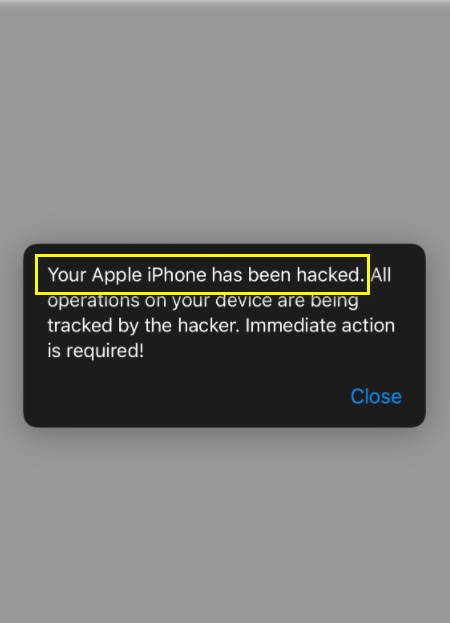
Image: howtoremove.guide
What To Do If Your Iphone Has Been Hacked
Frequently Asked Questions About iPhone Hacking
Q: I got a notification that my iPhone has been hacked. What should I do?
A:If you get a notification that your iPhone has been hacked, it’s important to take action immediately. Follow the steps outlined above to protect yourself and your data.
Q: How can I tell if my iPhone has been hacked?
A: There are several signs that may indicate that your iPhone has been hacked. These include: Your battery is draining faster than usual, your iPhone is running slower than usual, you’re seeing pop-ups or ads that you don’t normally see, you’re receiving strange or unexpected text messages or emails, and your contacts or other personal information has been stolen.
Q: Can I recover my data if my iPhone has been hacked?
A: If you’ve recently backed up your iPhone, you may be able to recover your data by restoring your iPhone from thebackup.
## Conclusion:
If you’re concerned about the possibility of your iPhone being hacked, it’s important to take steps to protect yourself. By following the tips in this blog post, you can prevent your iPhone from being hacked and protect your data and privacy.
Are you ready to take the necessary steps to protect your iPhone from hackers? If so, follow the tips and advice in this blog post, and you’ll help keep your valuable data safe.


/GettyImages-1303637-two-way-mirror-57126b585f9b588cc2ed8a7b-5b8ef296c9e77c0050809a9a.jpg?w=740&resize=740,414&ssl=1)


