In the realm of digital preservation, we seek to safeguard our cherished moments against the relentless march of technology and obsolescence. Among the countless memories we capture, videos hold a special place, evoking emotions and encapsulating precious moments in time. If you’re wondering how to preserve your beloved MP4 videos for years to come, look no further! Allow me to guide you through the art of converting your digital treasures into tangible, time-resistant DVDs.
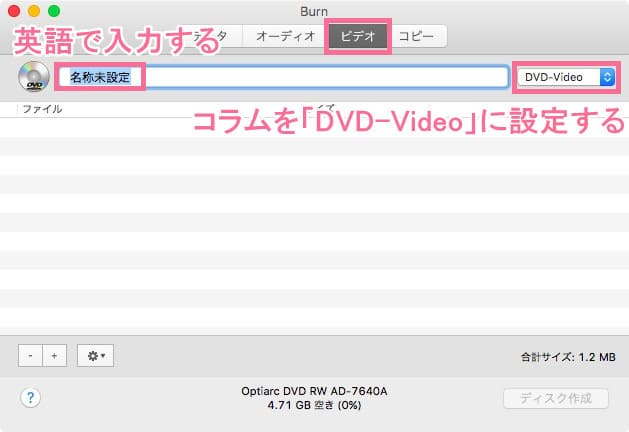
Image: www.leawo.org
Before we delve into the practicalities, let’s pause and contemplate the importance of preserving our memories. In an era of constant digital distraction, it’s easy to overlook the profound value of tangible artifacts. DVDs, with their physical presence and durability, offer a sense of permanence that digital files often lack. They become cherished heirlooms, passed down through generations, carrying the legacy of our lives with them.
Now, let’s dive into the how-to! Burning MP4 videos to DVDs is an incredibly simple process that empowers you to take control of your digital memories. Here’s a step-by-step guide to help you get started:
Choose a Reliable DVD Burning Software:
The foundation of any successful DVD burning project lies in choosing the right software. Numerous options are available, both free and paid. Consider factors such as user-friendliness, compatibility, and additional features when making your selection. A few highly recommended options include Wondershare Video Converter Ultimate, AnyBurn, and Ashampoo Burning Studio.
Prepare Your MP4 Videos:
Make sure your MP4 videos are organized and ready before commencing the burning process. If necessary, resize or edit your videos to fit the DVD’s capacity. Most DVDs come with a standard storage capacity of 4.7 GB, which translates to roughly 120 minutes of standard-definition video or 60 minutes of high-definition video.
Choose the Right DVD Media:
When selecting the blank DVDs, opt for high-quality media from reputable brands. Avoid using generic or unbranded discs as they may increase the likelihood of errors during the burning process.
Insert the DVD:
Once your software is ready and your DVD is inserted, the software will typically recognize the disc and display it as a blank canvas. Select the video files you wish to burn and drag them into the software’s interface.
Configure Burning Settings:
Most DVD burning software offers several customizable settings to optimize the burning process. For the highest quality, choose the best possible burn speed and enable any available error correction features. While a higher burn speed may tempt you, remember that faster speeds increase the risk of errors. Patience is key here!
Initiate the Burning Process:
When you’re satisfied with your settings, hit the “Burn” button and watch as the software works its magic. The estimated burning time will vary depending on the size of your videos and the burn speed you selected.
Verify the Results:
Once the burning process is complete, the software will display a success message and optionally eject the DVD. Perform a quick check to confirm that the videos play smoothly on your DVD player.
Preserving your MP4 videos by transferring them to DVDs is not simply about saving files; it’s about preserving the precious moments and memories they contain. By investing time in the burning process, you’re creating a tangible and enduring legacy that will bring joy and evoke cherished recollections for years to come.
Beyond the technical aspects, burning DVDs serves a deeper purpose; it’s an act of appreciation, a tribute to the moments that have shaped our lives. As our technology continues to evolve at breakneck speed, let’s not forget the power of physical media, which will outlast the fleeting nature of digital data. By transferring your MP4 videos to DVDs, you’re not just preserving them – you’re ensuring their timeless value and emotional resonance.

Image: www.wikihow.com
How To Burn Mp4 Video To Dvd


/GettyImages-1303637-two-way-mirror-57126b585f9b588cc2ed8a7b-5b8ef296c9e77c0050809a9a.jpg?w=740&resize=740,414&ssl=1)


