Every individual has experienced the frustration of sending a text message that never seems to reach its intended recipient. Frustration and confusion arise, leaving us puzzled about the underlying reason behind this communication mishap. In this comprehensive guide, we delve into the possible causes and solutions to ensure your texts are delivered smoothly.

Image: technologyrater.com
Uncovering the Hidden Barriers
Determining why your texts are not going through requires a thorough examination of the potential obstacles that may be hindering their delivery. These barriers can range from simple technical glitches to more complex account-specific issues.
- Network Connectivity Issues: Verify that both your and the recipient’s devices have a stable internet or cellular network connection. Poor connectivity can disrupt the message transmission process.
- Blocked Numbers or Contacts: If the recipient has intentionally blocked your number or added you to their contact block list, your texts will not be delivered.
- Phone Setting Misconfigurations: Incorrect phone settings, such as the “Do Not Disturb” or “Airplane Mode” being activated, can restrict text message reception.
- Server Outages or Technical Errors: Occasionally, service providers may experience server outages or technical errors that temporarily affect message delivery.
- Carrier Compatibility Issues: In rare instances, incompatible carrier networks between you and the recipient can prevent text message exchange.
Delving into Account-Specific Problems
Aside from technical issues, certain account-specific problems can also hinder text message delivery. These may include:
- Insufficient Account Balance: Make sure both your and the recipient’s accounts have sufficient credit or prepaid balance to cover text message charges.
- Account Suspension or Deactivation: If either account has been suspended or deactivated, it may be temporarily unable to receive or send text messages.
- Spam Filters or Security Measures: Spam filters or additional security measures implemented by the recipient’s mobile carrier or messaging app can mistakenly identify your texts as spam and block them.
Navigating the Latest Trends
Staying abreast of advancements in the text messaging landscape can help you avoid potential delivery issues. These include:
- RCS (Rich Communication Services): RCS is a next-generation text messaging protocol that offers advanced features such as end-to-end encryption, read receipts, and high-resolution media sharing. By upgrading to RCS, users can experience enhanced reliability and security.
- 5G Networks: The rollout of 5G networks promises faster and more reliable data transfer speeds, improving the efficiency of text message delivery.
- Cross-Platform Messaging Apps: Third-party messaging apps that support cross-platform communication, such as WhatsApp and Telegram, have gained popularity. These apps utilize an internet connection for message exchange, bypassing carrier network limitations.
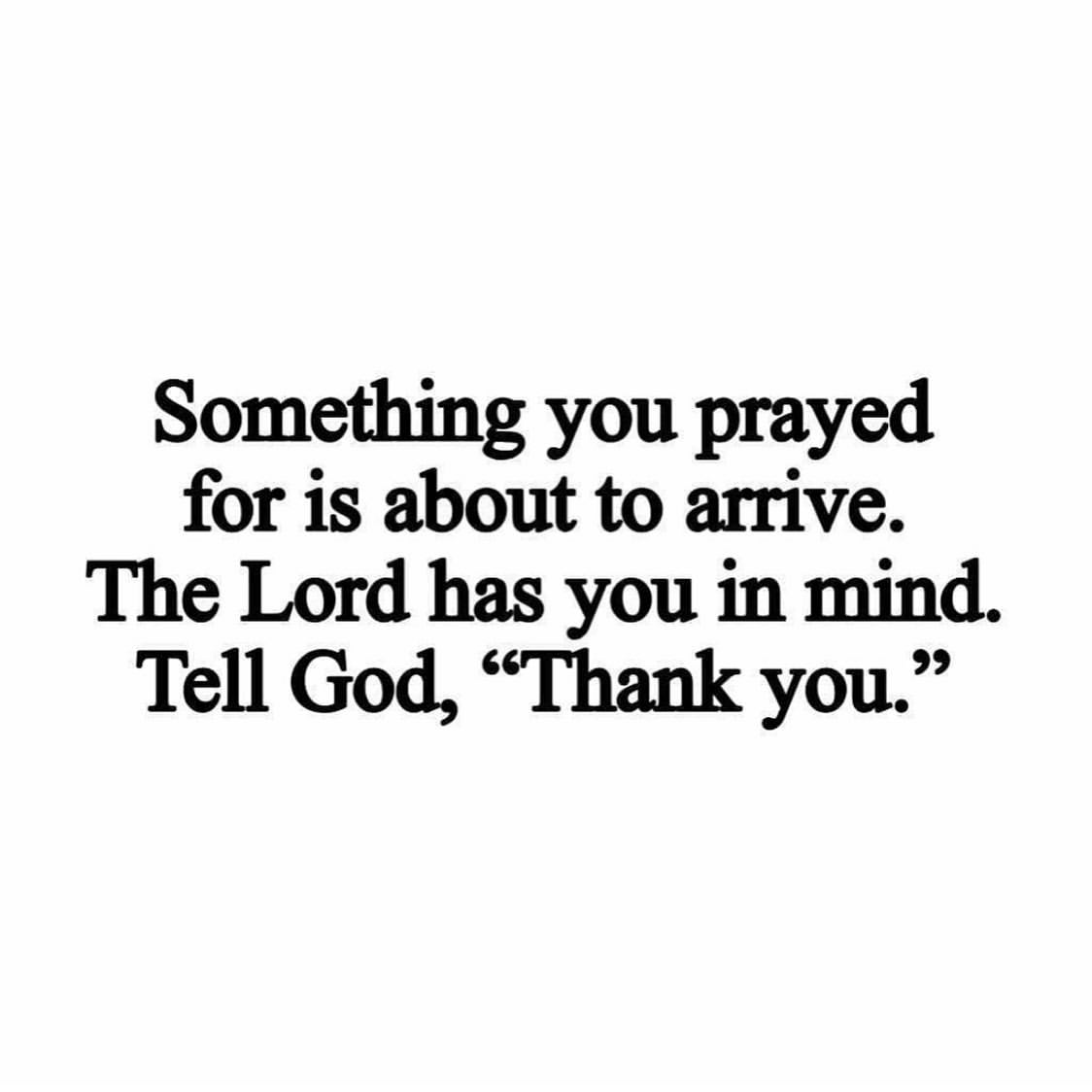
Image: www.verbub.com
Expert Advice for Seamless Texting
Ensure a smooth and uninterrupted text messaging experience by adhering to these expert tips:
- Regularly Check Network Connectivity: Confirm that your device has a stable internet or cellular connection before sending a text message.
- Review Contact Information: Verify that the recipient’s phone number is correct and that they have not blocked your number.
- Disable or Adjust Phone Settings: Deactivate “Do Not Disturb” or “Airplane Mode” before attempting to send a text.
- Consider Carrier Compatibility: If you are experiencing persistent delivery issues with a specific recipient, inquire about their carrier network and check for any potential compatibility issues.
- Upgrade to RCS or Cross-Platform Messaging Apps: Explore the benefits of RCS or cross-platform messaging apps to enhance message delivery reliability and functionality.
Frequently Asked Questions
Q: Why are my texts only going through sometimes?
A: Intermittent network connectivity, temporary server outages, or phone setting misconfigurations can cause sporadic message delivery failures.
Q: What do I do if my texts are still not going through?
A: Check your account balance, ensure your account is active, and consider contacting your mobile carrier or messaging app provider for assistance.
Q: How can I prevent my texts from being blocked?
A: Avoid sending unsolicited or spam messages and respect the recipient’s privacy. If you have been blocked, respect their decision and refrain from further contact.
Why Are My Texts Not Going Through To One Person
Conclusion
Understanding the reasons why your texts may not be going through empowers you to resolve the issue and establish reliable communication. By considering the potential barriers, keeping up with the latest trends, and following expert advice, you can ensure seamless text message delivery and maintain effective communication with those around you.
Are you interested in discovering more valuable insights into the world of communication and technology? If so, explore our website and delve into our comprehensive articles on a wide range of topics.


/GettyImages-1303637-two-way-mirror-57126b585f9b588cc2ed8a7b-5b8ef296c9e77c0050809a9a.jpg?w=740&resize=740,414&ssl=1)


