In the realm of digital footprints, cookies are like breadcrumbs that websites leave behind as you browse the internet. These small pieces of data provide a wealth of information about your online activity, from the websites you visit to the products you view. While cookies can enhance your browsing experience by remembering your preferences and providing personalized content, they also raise concerns about privacy and data security. This comprehensive guide will empower you with the knowledge and tools to find cookies on your computer and understand their implications for your digital well-being.

Image: in.pinterest.com
What Are Cookies?
Cookies are text files stored on your computer by websites you visit. They contain various types of information, such as:
- Browsing history: A record of the websites you’ve visited in the past.
- Login information: Cookies remember your login credentials for easier access to websites.
- Preferences: Cookies store your preferences, such as your preferred language or region.
- Shopping cart data: Cookies track the items you’ve added to your shopping cart on e-commerce websites.
- Targeted advertising data: Cookies collect information about your browsing habits to serve you targeted advertisements based on your interests.
Why Should You Care About Cookies?
Cookies can both enhance and compromise your online experience. On the one hand, they provide convenience and personalization, making it easier to navigate websites and access frequently visited pages. On the other hand, cookies can be used to track your online activity, leading to concerns about privacy and data security. By understanding how cookies work, you can make informed choices about your digital footprint.
How to Find Cookies on Your Computer
Finding cookies on your computer is a simple process that varies slightly depending on the browser you use. Here’s a step-by-step guide:
Google Chrome:
- Open Chrome and click the three dots in the top-right corner.
- Select “Settings” and scroll down to the “Privacy and security” section.
- Click “Cookies and other site data” and then “See all cookies and site data.”
Mozilla Firefox:
- Open Firefox and click the three lines in the top-right corner.
- Select “Options” and then “Privacy & Security.”
- Scroll down to the “Cookies and Site Data” section and click “Manage Data.”
Microsoft Edge:
- Open Edge and click the three dots in the top-right corner.
- Select “Settings” and then “Privacy, search, and services.”
- Click “Cookies and other site data” and then “See all cookies and site data.”
Safari:
- Open Safari and click “Preferences” in the menu bar.
- Select “Privacy” and then click “Manage Website Data.”
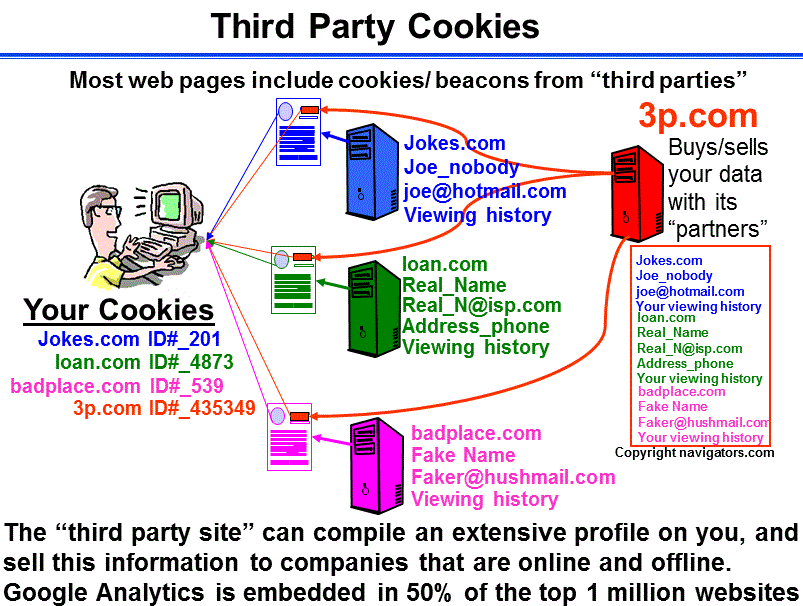
Image: wayofesscape.blogspot.com
What to Do Once You Find Cookies
Once you’ve found the cookies on your computer, you can review the information they contain. Each cookie will typically include the following information:
- Name: The name of the cookie.
- Domain: The website that placed the cookie.
- Path: The specific page or directory on the website where the cookie was set.
- Expires: The date and time when the cookie will expire.
- Value: The data stored in the cookie.
You can view the details of each cookie by clicking on it. If you’re concerned about a particular cookie, you can delete it by clicking the “Remove” button. However, it’s important to note that deleting cookies can affect the functionality of some websites.
How To Find Cookies On My Computer
Conclusion
Understanding how to find cookies on your computer is essential for protecting your digital footprint. By being aware of the information cookies collect, you can make informed choices about your data privacy and security. Remember, cookies are not inherently good or bad; they can both enhance and compromise your online experience. The key is to understand their benefits and limitations and to take steps to protect your personal information when necessary.


/GettyImages-1303637-two-way-mirror-57126b585f9b588cc2ed8a7b-5b8ef296c9e77c0050809a9a.jpg?w=740&resize=740,414&ssl=1)


