Embarking on the Cookie Trail
Cookies, the unsung heroes of the internet, play a crucial role in enhancing our online experiences. They’re the digital breadcrumbs that websites leave on our computers, helping to personalize our browsing, streamline logins, and tailor advertising. But what if you want to delve into the cookie jar and see just what these digital companions are up to?

Image: tinhocvanphongs.com
Deciphering Cookies: A Journey into Cyberspace
Cookies are small text files stored on your device when you visit a website. They contain information such as your browsing habits, language preferences, and login details. By remembering these bits and pieces, cookies allow websites to recognize you and understand your preferences, creating a seamless and tailored online experience.
Unveiling the Cookie Vault
Now that you’re aware of cookies’ valuable role, you might wonder how to view them on your computer. The process varies slightly depending on your browser of choice. Let’s embark on a browser-by-browser guide to unearthing your cookie trove:
-
Google Chrome: Launch Chrome and navigate to “Settings.” Under “Privacy and security,” click on “Cookies and other site data.” You can then view and manage your cookies by clicking on “See all cookies and site data.”
-
Mozilla Firefox: Open Firefox and click on the three horizontal bars in the top-right corner. Select “Options.” Under “Privacy & Security,” click on “Cookies and Site Data.” Here, you’ll find options to view and manage your cookies.
-
Safari: Launch Safari and go to “Preferences.” Under the “Privacy” tab, click on “Manage Website Data.” You can view, search, and remove cookies from specific websites.
Decrypting Cookie Content
Upon opening your browser’s cookie manager, you’ll be presented with a list of cookies associated with different websites. Each cookie entry displays its name, the website it belongs to, and its size. You can click on individual cookies to view their detailed information, such as the data they store and their expiration date.
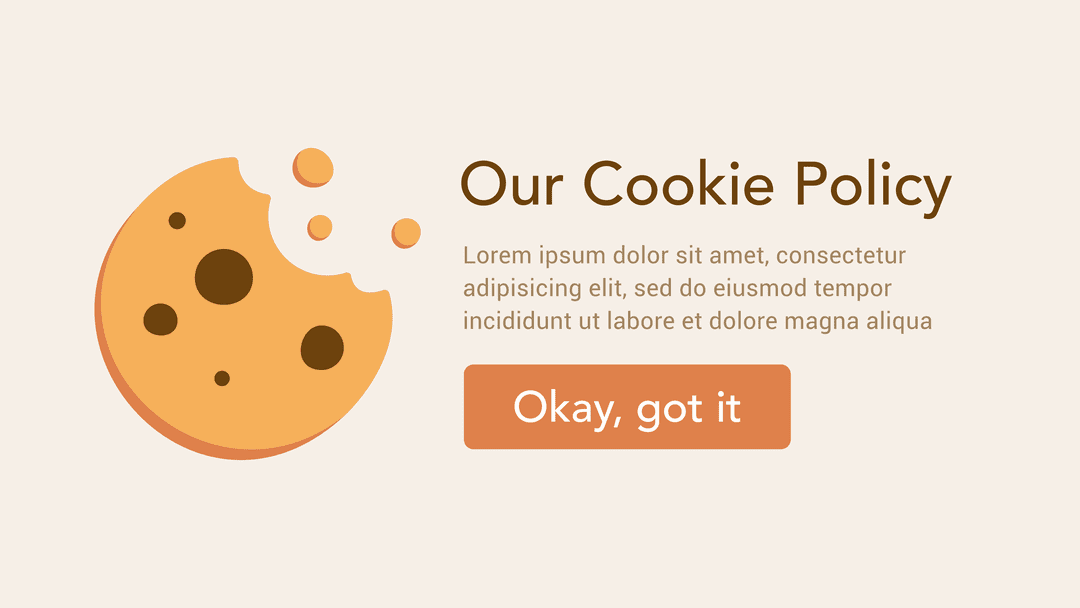
Image: ar.inspiredpencil.com
Cookie Management: A Balancing Act
While cookies offer undeniable conveniences, they can also raise privacy concerns. Some cookies, known as third-party cookies, track your online activities across multiple websites, potentially infringing on your privacy. To maintain a balance between convenience and personal data protection, you can configure your browser settings to block third-party cookies or delete them after each browsing session.
A Deeper Dive into Cookies
Latest Trends and Developments:
The world of cookies is constantly evolving. With the increasing focus on online privacy, browsers and website operators are implementing new technologies to enhance transparency and provide users with more control over their data. One such development is the adoption of SameSite cookies, which restrict cookies’ access to third-party websites, reducing cross-site tracking.
Expert Tips and Advice:
- Be Cookie-Wise: Always read the cookie policy of websites you visit to understand how your data is being used and protected.
- 定期清理Cookie: Deleting cookies regularly helps protect your privacy and maintain optimal browser performance.
- Use Cookie Management Add-ons: Several browser add-ons, such as Cookie AutoDelete, allow you to automate cookie management, enhancing privacy.
- Explore Alternative Browsing Modes: Consider using privacy-focused browsers like DuckDuckGo or Firefox Private Browsing mode to minimize cookie tracking.
Frequently Asked Questions:
-
What types of cookies exist?
There are two main types: first-party cookies (set by the website you’re visiting) and third-party cookies (set by external entities). -
Can cookies be dangerous?
Generally, cookies are harmless. However, malicious cookies can track your online activities or even steal personal information. -
How do I know if my computer has cookies?
Check your browser’s cookie settings to view a list of cookies stored on your device. -
Can I delete cookies?
Yes, you can delete cookies through your browser’s cookie manager or by using cookie management add-ons. -
Does deleting cookies impact my browsing experience?
Deleting first-party cookies may require you to re-login to websites or reconfigure your preferences, while deleting third-party cookies typically does not affect website functionality.
How Can I View Cookies On My Computer
https://youtube.com/watch?v=DsvwwpANFhI
Conclusion
Cookies play a significant role in our online experience, offering convenience and personalization. By understanding how to view and manage cookies on your computer, you can make informed choices about your data privacy while still enjoying the benefits of a seamless web experience.
Are you interested in delving deeper into the world of cookies? Explore online resources, connect with IT experts, or engage in online forums to expand your knowledge and stay abreast of the latest trends and best practices in cookie management.


/GettyImages-1303637-two-way-mirror-57126b585f9b588cc2ed8a7b-5b8ef296c9e77c0050809a9a.jpg?w=740&resize=740,414&ssl=1)


