Group chats are a convenient way to stay connected with friends, family, and colleagues. However, there may come a time when you need to remove someone from a group chat for various reasons. Whether it’s due to inappropriate behavior, inactivity, or personal preferences, removing a member can be a necessary step for group harmony. Here’s a comprehensive guide to help you navigate this process effectively.

Image: www.gotechtor.com
Why Remove Someone from a Group Chat
Before delving into the how-to’s, it’s essential to understand why removing someone might be necessary. Some common reasons include:
- Inappropriate Behavior: Group chats should be a welcoming and respectful space for all participants. If a member repeatedly engages in harassing, disrespectful, or hurtful behavior, it may be necessary to remove them to maintain a positive atmosphere.
- Inactivity: If a member is consistently inactive and does not contribute to the conversation, their presence can disrupt the flow of the chat. Removing inactive members ensures that the group stays engaged and focused.
- Personal Preferences: Sometimes, personal preferences may justify removing someone from a group chat. For instance, if a member’s content or conversation style is not compatible with the rest of the group, it might be better to part ways amicably.
Steps to Remove Someone from a Group Chat
Now that you have established the reasons for removing a member, follow these steps to do so:
1. Decide as a Group
If possible, discuss the removal with the whole group before taking action. This shows respect for all members and gives them an opportunity to provide input. If there is a consensus, proceed with the removal process.
2. Choose the Platform
The steps for removing a person vary depending on the platform used for group chatting. Here are instructions for popular options:
- WhatsApp: Tap on the group name > Group Info > Participants > Remove.
- Facebook Messenger: Tap on the group name > Group Members > More > Remove Member.
- Telegram: Tap on the group name > Manage Group > Members > Remove.
- Signal: Tap on the group name > Group Settings > Participants > Remove.
3. Contact the Individual
Before removing a member, it’s generally considered good etiquette to inform them personally. Politely explain the reasons for their removal and offer support if appropriate. This can help prevent misunderstandings and hard feelings.
4. Initiate the Removal
Once you have discussed the removal with the group and contacted the individual, initiate the removal process using the steps outlined in Step 2. Be respectful and make it clear that the decision was made after careful consideration.
Maintaining Group Harmony After Removal
Removing a member can create a temporary shift in group dynamics. Here are some tips to help maintain harmony after the removal:
- Be Transparent: Explain the reasons for the removal to the remaining members, if appropriate.
- Encourage Positive Communication: Emphasize the need for respect and kindness in the group chat.
- Monitor the Group: Pay attention to the atmosphere of the group after the removal. Address any issues that arise promptly.
- Set Boundaries: Remind members of the group rules and expectations to prevent future problems.
Conclusion
Removing someone from a group chat can be a delicate but necessary task to maintain group harmony. By following the steps outlined in this guide, you can approach the situation with sensitivity, respect for all members, and a focus on preserving the positive atmosphere of the group. Remember, open communication, understanding, and a commitment to maintaining a welcoming space are essential for successful group chat management.
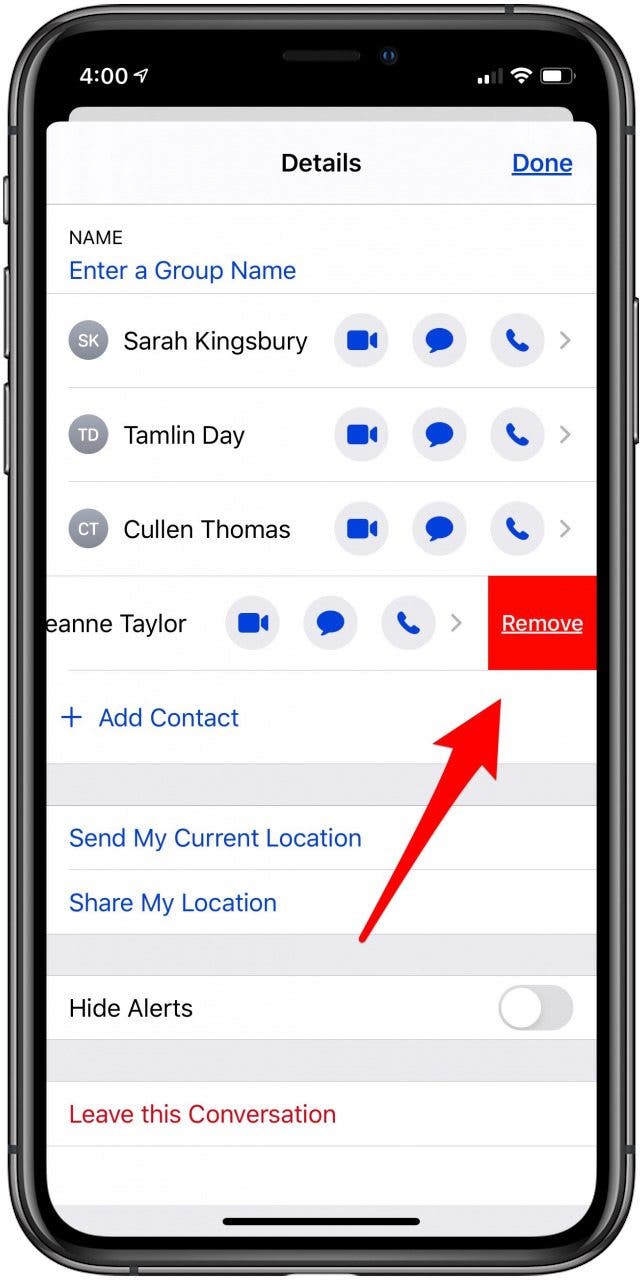
Image: uka.komukan.com
How To Remove A Person From A Group Chat


/GettyImages-1303637-two-way-mirror-57126b585f9b588cc2ed8a7b-5b8ef296c9e77c0050809a9a.jpg?w=740&resize=740,414&ssl=1)


