In the bustling digital world we navigate, our computers have become indispensable tools, handling a myriad of tasks that streamline our lives. However, amidst the countless programs and applications running on our PCs, there lies a hidden gem, a command center known as the Task Manager, a powerful tool that grants unprecedented control over the inner workings of your machine. With just a few keystrokes, you can unveil a wealth of information and unleash the true potential of your PC.
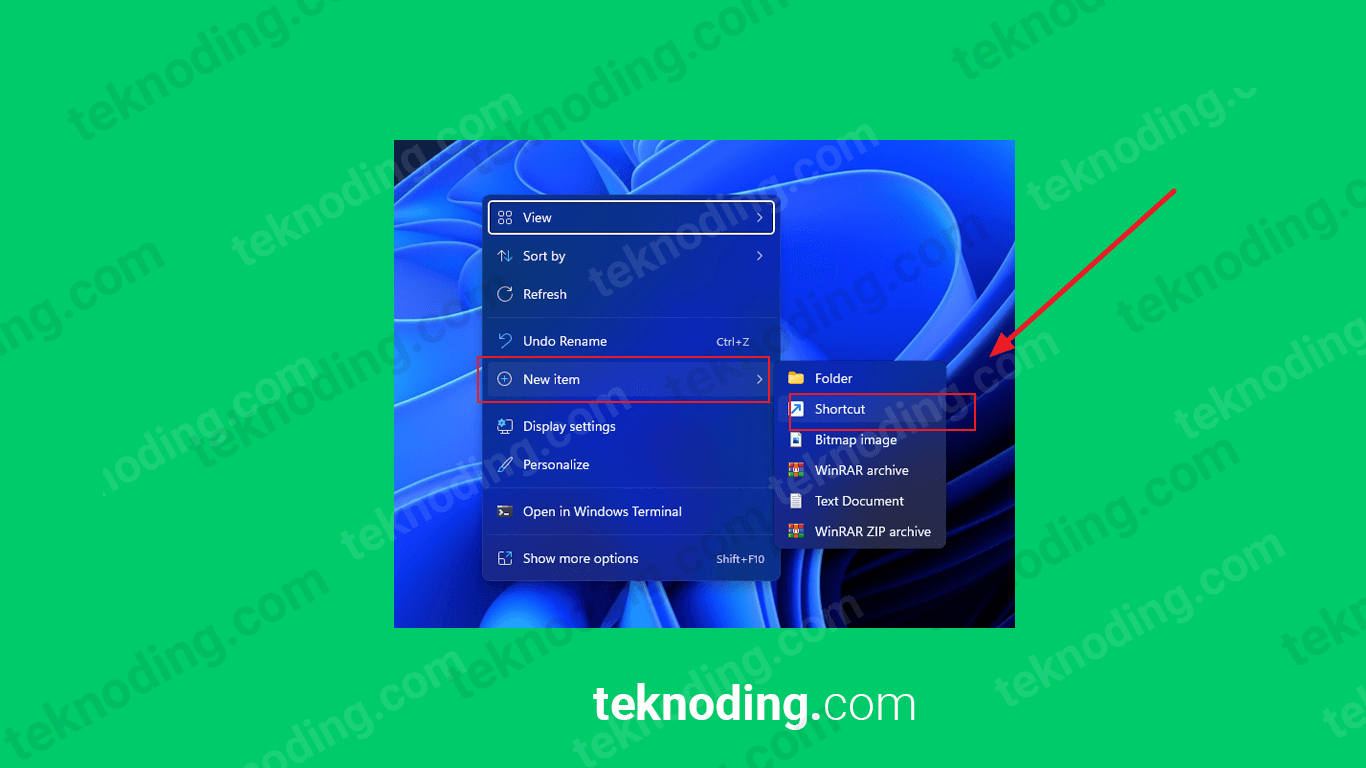
Image: teknoding.com
What is the Task Manager?
The Task Manager is an indispensable tool built into Windows operating systems, providing real-time insights into the performance of your computer. It monitors all running processes, applications, and services, enabling you to track resource consumption, identify performance bottlenecks, troubleshoot issues, and optimize your PC’s operations.
Unveiling the Shortcut: A Path to Efficient Computing
Accessing the Task Manager is as simple as pressing a magical key combination: Ctrl+Shift+Esc. This shortcut grants instant access to a wealth of information, empowering you to take control of your PC’s performance with ease.
Deciphering the Interface: A Guide to Task Manager’s Secrets
Upon launching the Task Manager, you’re greeted with a user-friendly interface organized into several sections, each offering a distinct perspective on your PC’s operations:
Processes: This tab provides a comprehensive view of all running processes, including the applications, background tasks, and system services consuming resources.
Performance: The Performance tab offers an in-depth analysis of your PC’s hardware utilization, displaying real-time graphs for CPU, memory, disk, and network activity.
App history: The App history tab tracks the resource usage of individual applications over time, enabling you to pinpoint programs that may be draining your PC’s resources.
Startup: This tab allows you to manage the programs and services that automatically start when you boot your PC, reducing boot times and improving overall performance.
Users: If multiple users are logged into your PC, this tab shows the processes and resource consumption attributed to each user.
Details: The Details tab provides a detailed breakdown of each process, including its process ID, CPU and memory usage, and the path to its executable file.
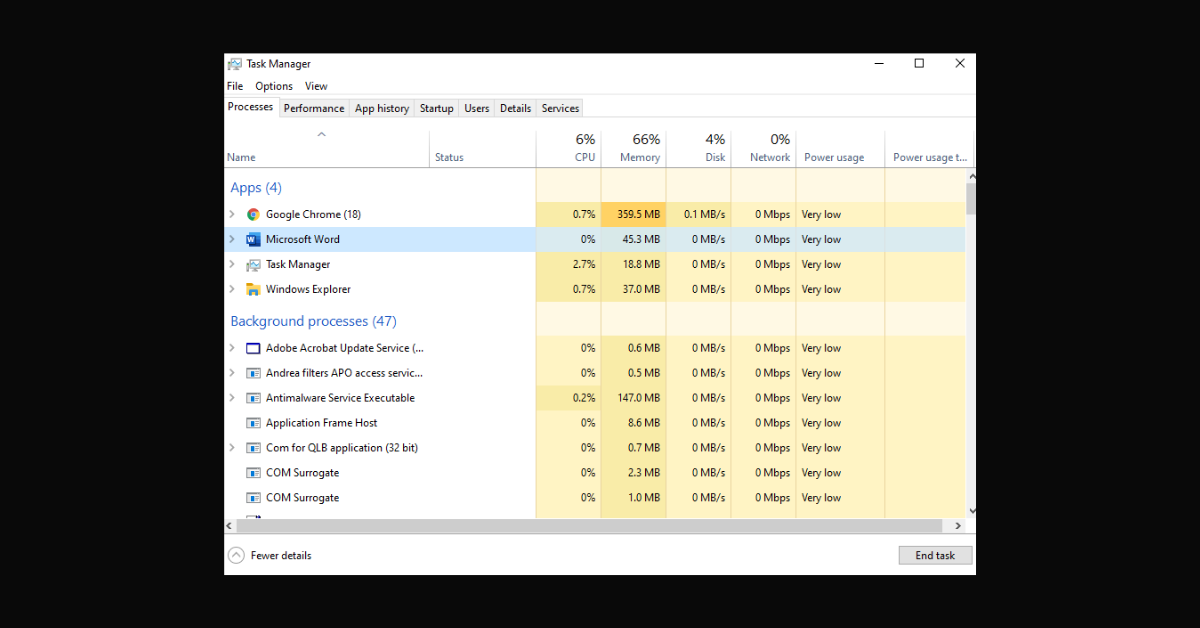
Image: nanaxcopy.weebly.com
Unleashing Task Manager’s Powers: A Toolkit for Enhanced Performance
The Task Manager is not merely an observer; it empowers you with a range of actions to optimize your PC’s performance:
Ending Tasks: If an application becomes unresponsive or consumes excessive resources, you can end it from the Processes tab, freeing up system resources and restoring stability.
Adjusting Process Priority: For applications that require more processing power, you can adjust their priority from the Details tab, ensuring they receive the resources they need for optimal performance.
Analyzing Performance: The Performance tab allows you to identify performance bottlenecks and resource hogs, empowering you to make informed decisions about optimizing your PC’s configuration.
Managing Startup Programs: By disabling unnecessary startup programs from the Startup tab, you can reduce boot times and improve overall system responsiveness.
What Is The Shortcut For Task Manager
Conclusion: Empowering Control, Unleashing Potential
The Task Manager is an indispensable tool for anyone seeking to unleash the full potential of their PC. Its user-friendly interface and powerful features provide unprecedented control over your computer’s performance, allowing you to troubleshoot issues, optimize resource allocation, and ensure your PC operates at peak efficiency. Whether you’re a seasoned tech wizard or a curious novice, the Task Manager is your gateway to a world of digital empowerment.


/GettyImages-1303637-two-way-mirror-57126b585f9b588cc2ed8a7b-5b8ef296c9e77c0050809a9a.jpg?w=740&resize=740,414&ssl=1)


