Unlock the Power of Barcodes with Your Smartphone
Smartphones have become indispensable tools in our lives, and with the advancement of technology, they now offer a wide range of capabilities. One such feature is the ability to read barcodes, which empowers users to access valuable information and streamline tasks with just a few taps.

Image: customtutor.blogspot.com
In this article, we will explore everything you need to know about reading barcodes with Android phones, including the underlying technology, its history, and how to utilize this feature effectively.
Technology and Evolution of Barcode Reading
Barcodes are optical representations of data that encode information in a series of parallel lines. When a barcode is scanned, a specialized device or smartphone camera captures an image of the lines and decodes the data.
The history of barcode reading dates back to the 1970s, when they were initially used in retail environments to track inventory. Over the years, barcode technology has evolved, leading to the development of various barcode formats and specialized scanning devices. Today, smartphones have become powerful barcode scanners, thanks to their advanced cameras and software algorithms.
How to Read Barcodes with Android Phones
Reading barcodes with Android phones is incredibly simple and requires minimal setup. Most Android devices come pre-installed with Google Lens, a versatile image recognition tool that can automatically detect and scan barcodes.
To scan a barcode, simply open Google Lens on your Android phone. It will automatically activate the camera and search for items or objects to recognize. Position your phone’s camera over the barcode, ensuring that it is within the designated scanning area. Once the barcode is detected, Google Lens will display the decoded information on your screen. You can choose to share, save, or search for more information related to the barcode.
Tips and Expert Advice for Effective Barcode Reading
Here are some practical tips and expert advice to help you get the most out of barcode reading with your Android phone:
- Ensure Sufficient Lighting: Barcodes are easier to scan under well-lit conditions. Avoid scanning in dim lighting or shadows.
- Keep Your Device Steady: Hold your phone steady while scanning barcodes to prevent blurry or distorted images.
- Use a QR Code Scanner App: While Google Lens can scan both barcodes and QR codes, there are dedicated QR code scanner apps available in the Play Store that may offer additional features and customization options.
- Clean the Barcode: If the barcode is dirty or smudged, it may affect the scanning process. Wipe the barcode with a clean cloth before scanning.
- Adjust Camera Settings: You may need to adjust your camera settings manually to improve barcode scanning accuracy. Go to your phone’s camera settings and adjust the focus or auto-exposure settings.
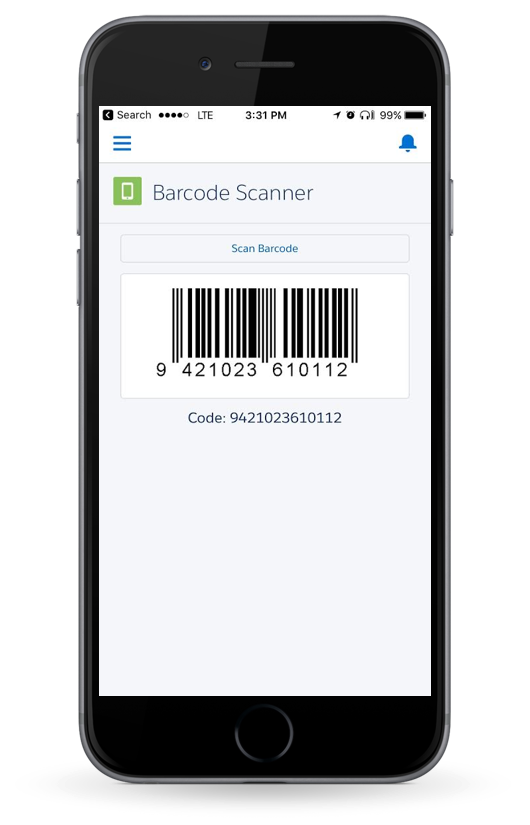
Image: lonamil.blogspot.com
Frequently Asked Questions about Barcode Reading
- What types of barcodes can be scanned with Android phones?
Android phones can scan a wide range of barcode formats, including UPC, EAN, Code 39, QR codes, and Data Matrix codes.
- Can I create barcodes using my Android phone?
Yes, there are several apps available in the Play Store that allow you to create and print barcodes using your Android phone.
- What are some practical applications of barcode reading with Android phones?
Barcode reading with Android phones has numerous applications, such as:
- Scanning product codes to compare prices and find the best deals.
- Accessing product information and reviews.
- Tracking inventory and managing stock.
- Storing and accessing digital business cards and coupons.
- Accessing information from historical monuments and museum exhibits.
How To Read Barcodes With Android Phone
Conclusion
Reading barcodes with Android phones is a simple and effective way to access information and streamline tasks. By following the tips and advice outlined in this article, you can maximize the benefits of this powerful feature. Whether you are a seasoned Android user or just starting to explore its capabilities, we encourage you to embrace the practicality and convenience of barcode reading and discover the world of possibilities it unlocks.


/GettyImages-1303637-two-way-mirror-57126b585f9b588cc2ed8a7b-5b8ef296c9e77c0050809a9a.jpg?w=740&resize=740,414&ssl=1)


